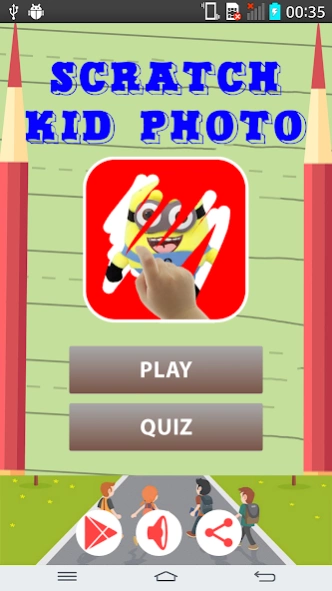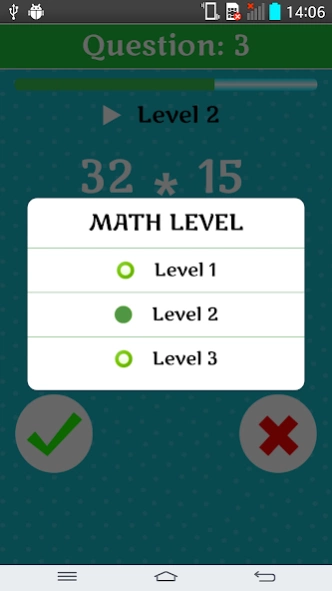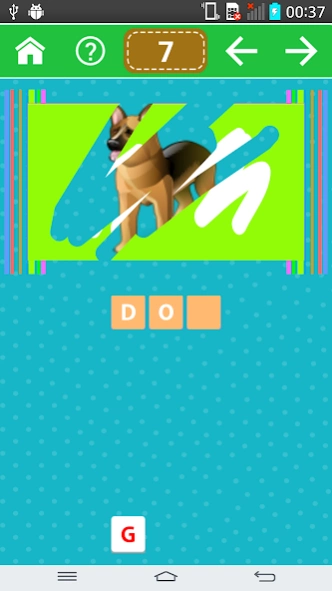Scratch kid photo 1.11
Free Version
Publisher Description
Scratch kid photo - Scratch Kid Photo - One of the best game for kids, adults. Learn, relax, reflect
Scratch Kid Photo - One of the best game for kid
The game is made for all children in the world.
It's simple and good game for kid to study new words, know many things in the world likes - Animals, Cartoon characters, furnitures, items, furniture, stars,.. and name of them...
Each day, children only need to spend a litle of time to play game.
In the game - Things are being hidden, kid have to scratch on the screen to get information about photo.
Then kid guess to give one answer for this photo.
Child can use the help to know some letter or can ask their parents for answer.
After each puzzle, child will be able to memorize names of animals, items and know more things about world.
Especial, Child'll get perseverance and never give up.
Try Math Quiz to train and improve your IQ and brain.
Keep your mind and think quickly then touch right or wrong button for each answer
- Degree of difficulty of the questions will increase
- You will get one point for each right answer - Your score is the total of points per game
- Out of game immediately if you choose a wrong statement.
Let's download it and help your child to learn many things in the world.
If you have any comments, please let us know and send us email to address: gtotek135@gmail.com
Thanks!
About Scratch kid photo
Scratch kid photo is a free app for Android published in the Arcade list of apps, part of Games & Entertainment.
The company that develops Scratch kid photo is GtoTek. The latest version released by its developer is 1.11.
To install Scratch kid photo on your Android device, just click the green Continue To App button above to start the installation process. The app is listed on our website since 2021-12-13 and was downloaded 2 times. We have already checked if the download link is safe, however for your own protection we recommend that you scan the downloaded app with your antivirus. Your antivirus may detect the Scratch kid photo as malware as malware if the download link to com.gtotek.kidquiz is broken.
How to install Scratch kid photo on your Android device:
- Click on the Continue To App button on our website. This will redirect you to Google Play.
- Once the Scratch kid photo is shown in the Google Play listing of your Android device, you can start its download and installation. Tap on the Install button located below the search bar and to the right of the app icon.
- A pop-up window with the permissions required by Scratch kid photo will be shown. Click on Accept to continue the process.
- Scratch kid photo will be downloaded onto your device, displaying a progress. Once the download completes, the installation will start and you'll get a notification after the installation is finished.